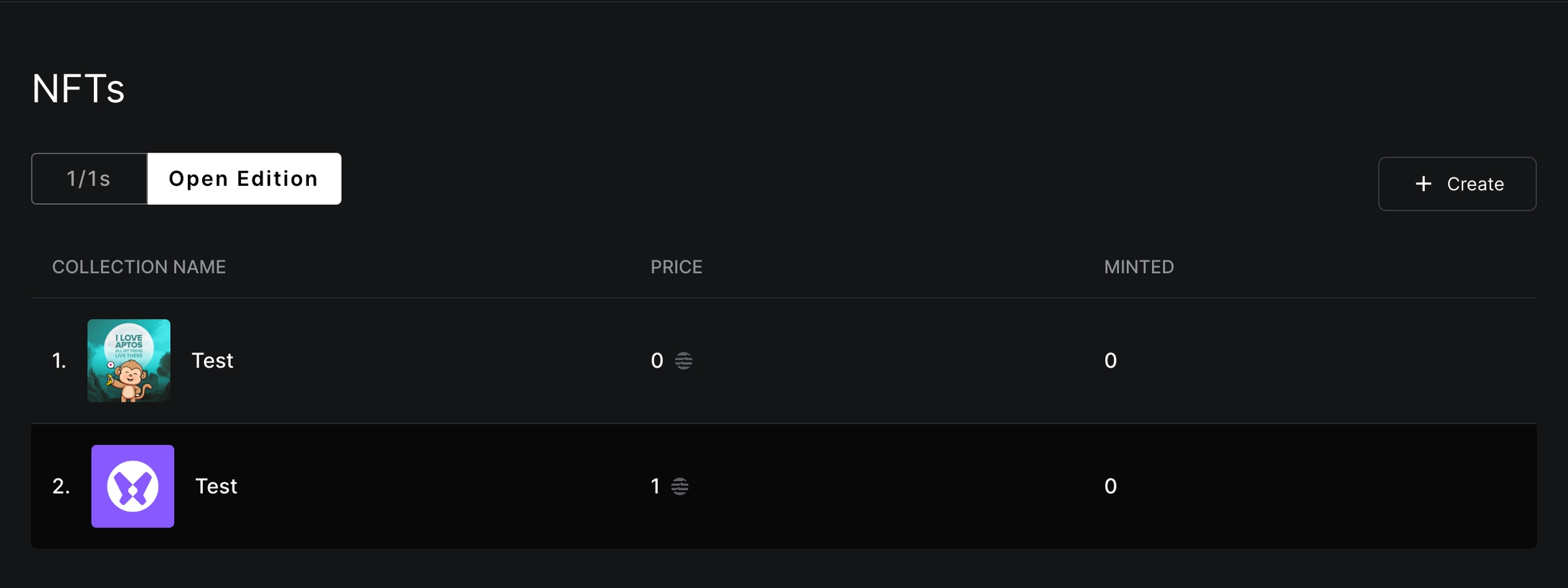Create Editions
The editions feature on Wapal is divided into three distinct sections, each designed with a focus on different offerings:
- 1/1 — A one-of-a-kind non-fungible creation. Digital art with one edition can only be owned by one person at a given time, making these NFTs attractive to collectors.
- Limited Edition — Limited edition NFT collections contain a predetermined number of NFTs available for collectors to mint.
- Open Edition — NFTs that can be minted without limit. These are divided into two categories:
A. Timed Open Edition NFTs
- Collectors can mint during a specified period.
- Once the minting period ends, no more copies can be created.
- Creators can pause minting at any time.
B. Infinite Open Edition NFTs
- Can be generated endlessly with no endpoint.
- Collectors can create more copies for as long as they desire.
Create your preferred editions with Wapal 👇
Creating Edition
When you navigate to the Edition option on the nav bar, you'll see the following choices:
- 1/1 — One-of-a-kind NFTs.
- Open Edition — NFTs that can be minted without limit.
Select the option that suits your needs.
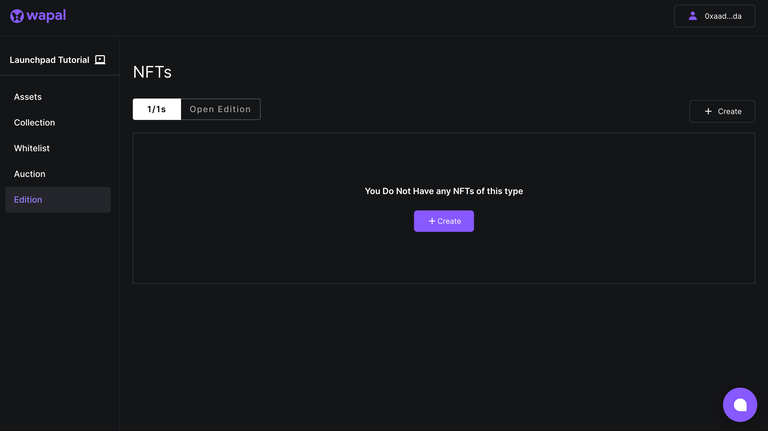
Example: Creating a 1/1
1. Details
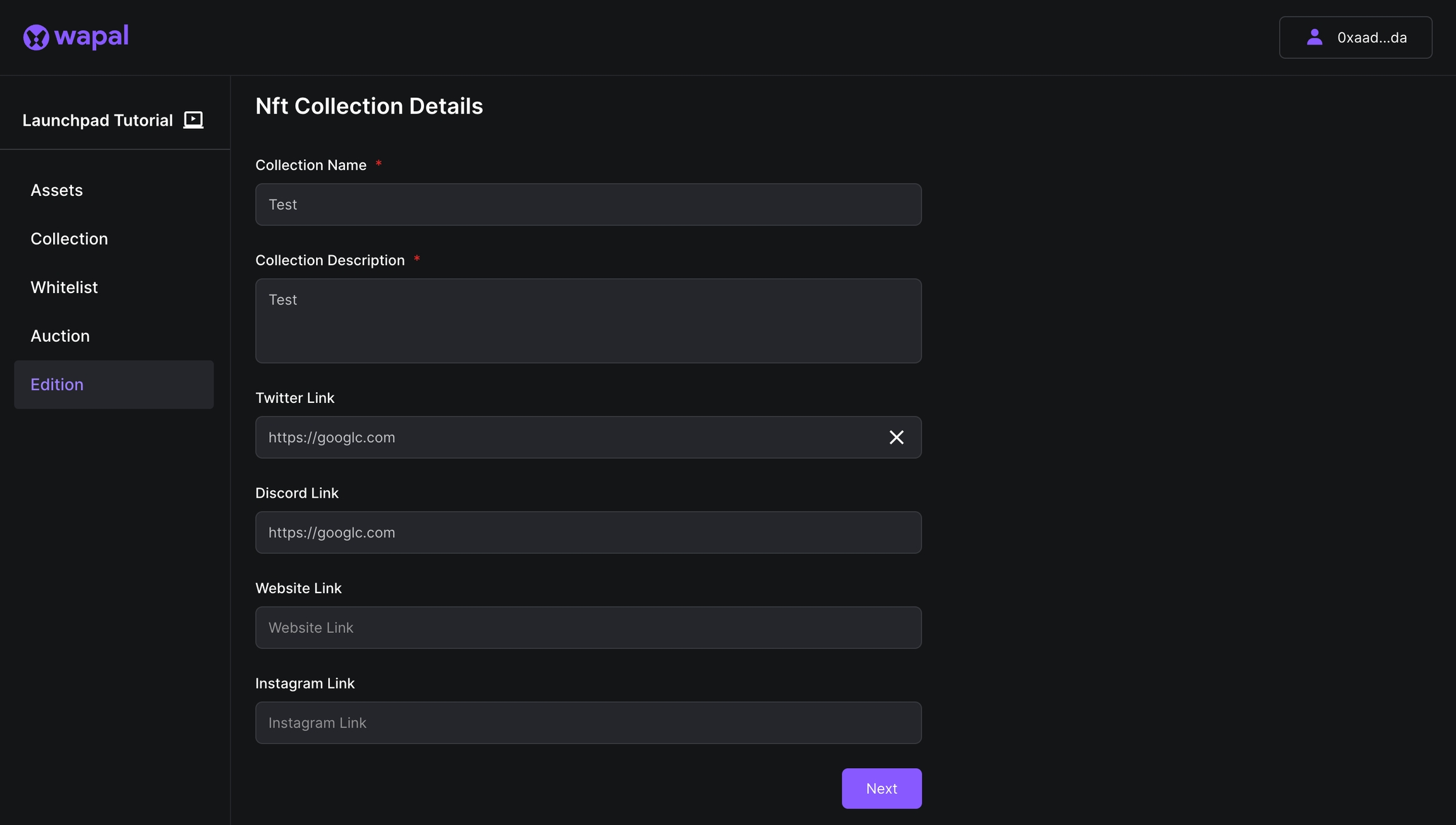
2. Token
There are two sections for token details — one for 1/1 and another for Open Edition.
- For 1/1
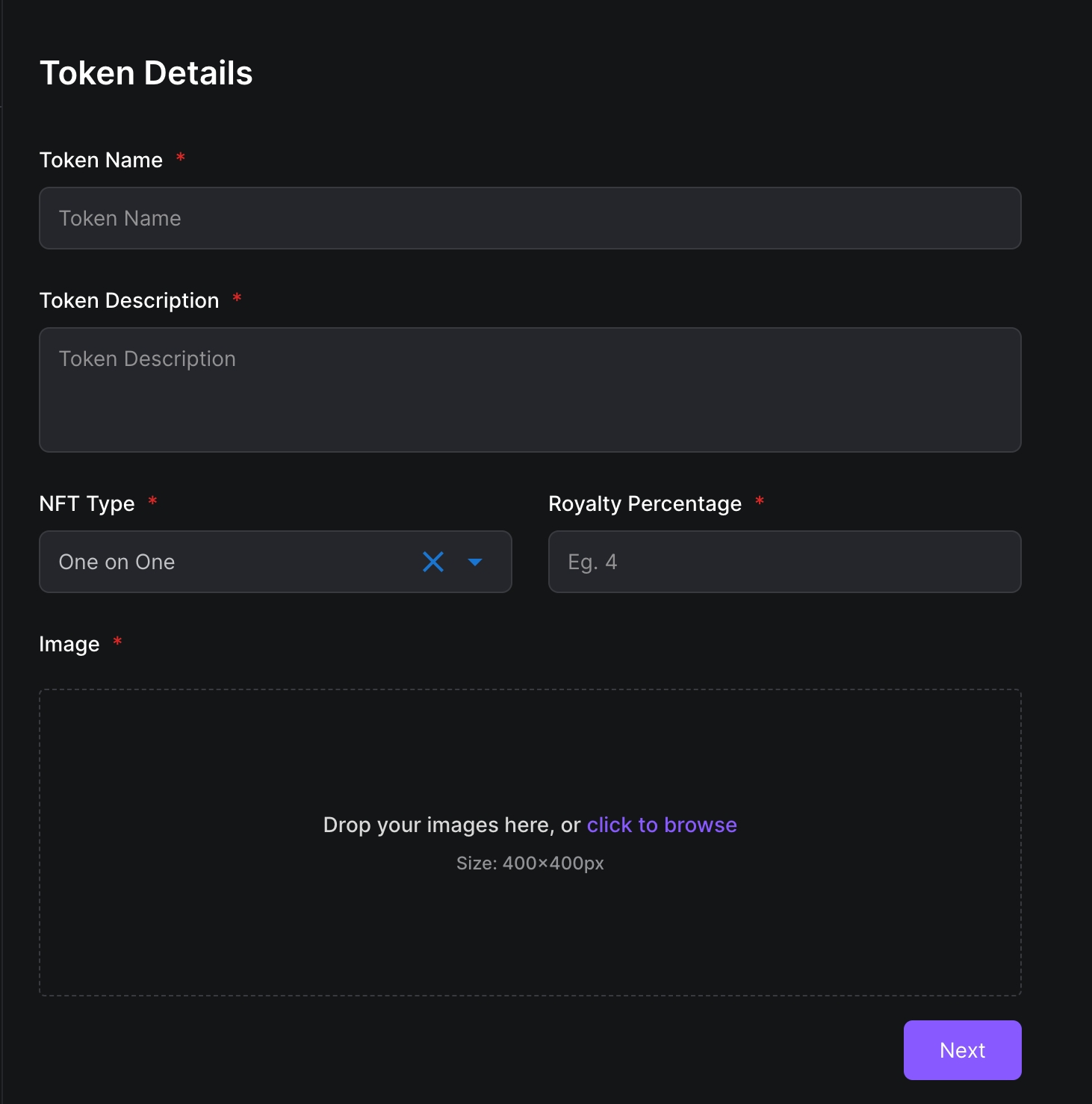
- For Open Editions
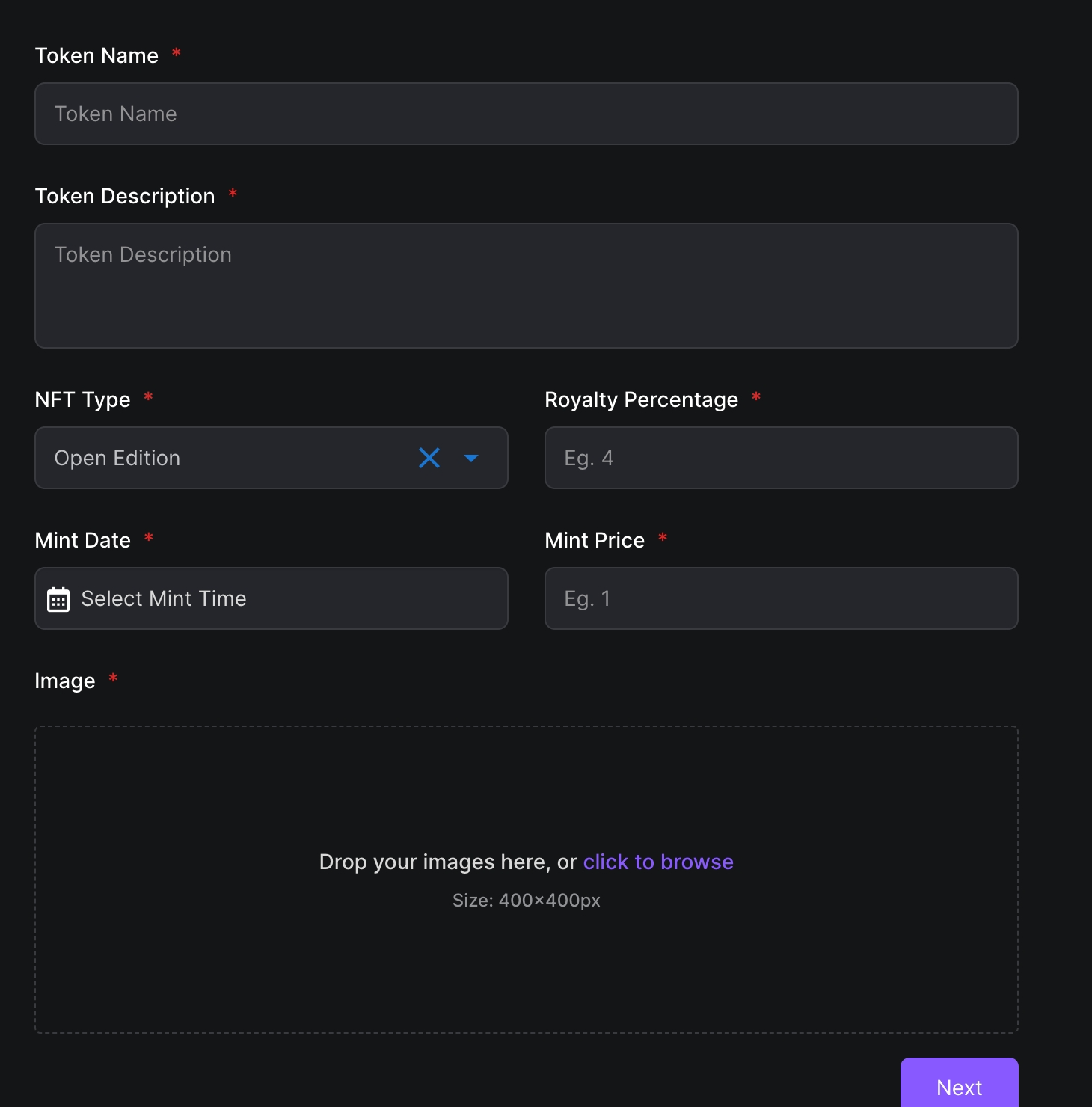
3. Attributes (Metadata)
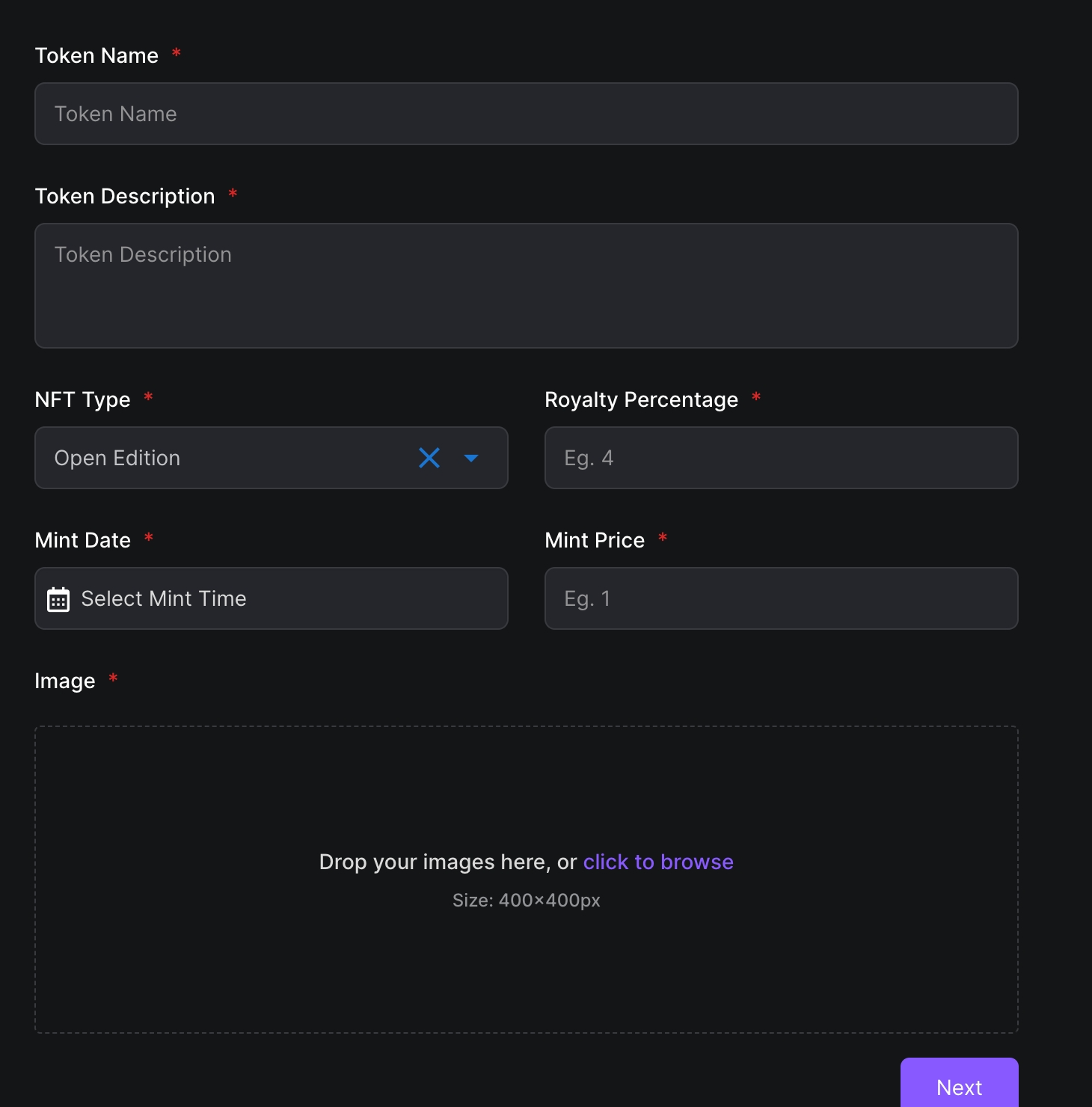
The final step is the review. Once it clears all processes, your launchpad will be live.
Edit The Launchpad
When navigating to the Open Edition section, you’ll see a list of your created launchpads. Select one to proceed and edit.
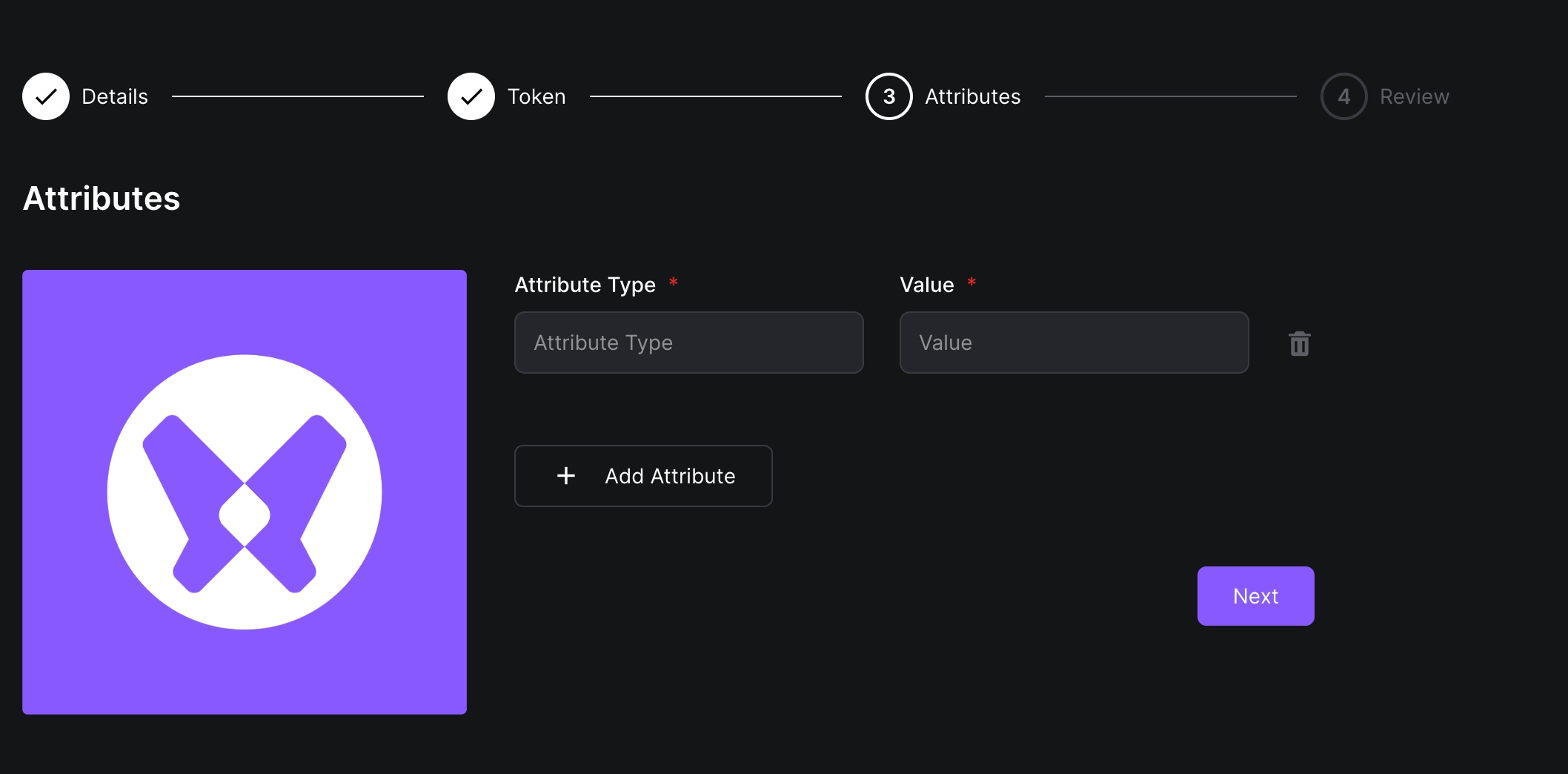
In the edit section, you can adjust date, time, and price.
Note: On the left-hand side, below the feature image, you’ll find the Pause Mint option. This allows you to pause minting to cap supply or after a certain timeframe.
Soon, Wapal will introduce a feature to set timeframes for open editions.